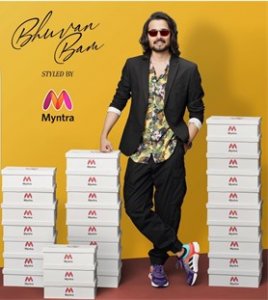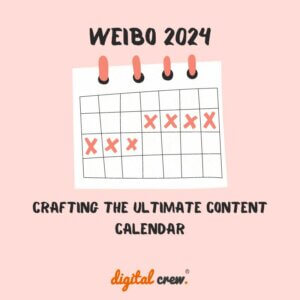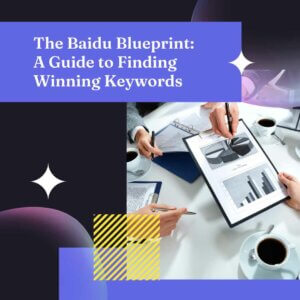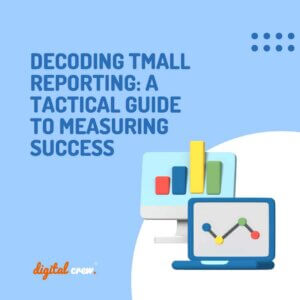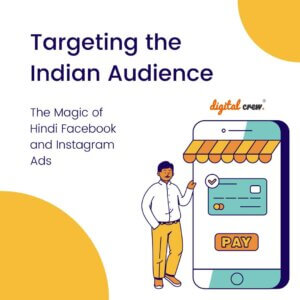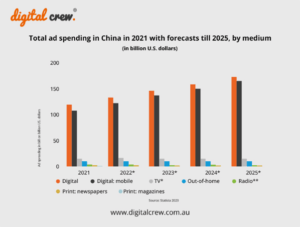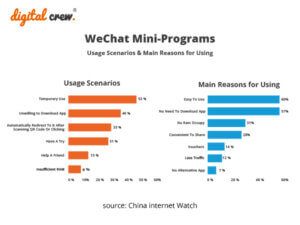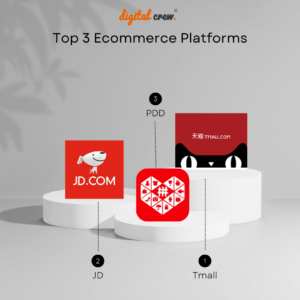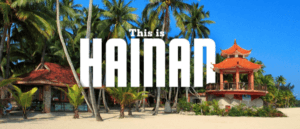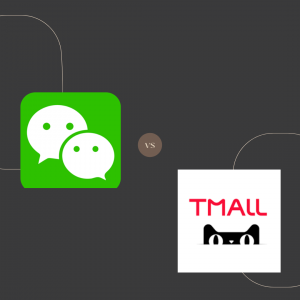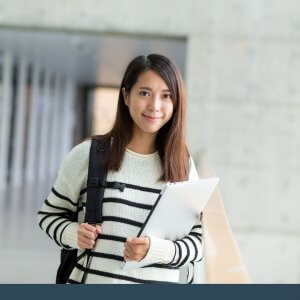Social networks are an important marketing channel in China. And with 500 million monthly active users, according to parent company Tencent, WeChat has become one of the most active and powerful Chinese social networks to target your potential audience and reach your customers with localised marketing content. We walk you through how to set up on WeChat, and some of the functionality.
How to set up a WeChat account
Firstly, you generally require a QQ account before you can apply for a WeChat ID. The next step is to access the Public Platform of WeChat (PPoW) and click on the Register button (注册) to sign up.
Once you have registered, follow the dialog on the screen, and select language, nation and type of account.
As an Australian company, a specific set of documents are required. The application could only be lodged through authorised WeChat agents. Talk to us if you would like to open a WeChat corporate account!
The PPoW consists of five main menus – function, management, statistics, settings and developers centre.
A guide to the functionality of WeChat
Like Western social media platforms, WeChat allows you to post updates, manage followers and track metrics. Here’s a quick guide to some of the features.
- The management menu. Here you’ll find the real-time information page, where you can receive messages from followers of your account and reply to their requests. You can manage users (followers of the account) and categorise them by types. The content management page(素材管理) is also here, where you can upload all your content and also send previews of messages to specific users.
- Posting to the group (群发消息). This function enables you to send messages to all your followers. You can specify the message type, including text and picture, text, picture, and voice and video. It is important to note that if you are not a verified user, you can only send one message a day.
- Autoreply (自动回复). This page allows you to set up a particular message and send it out automatically to your followers. For example, you can organise a text, voice or video welcoming message for new followers, or set an auto reply message for certain queries.
- Statistics analysis dashboard. The users analysis page provides you with an overview of your recent account activity. You can review how many new followers you gained during a certain period of time, and view the metrics as a flow chart or line drawing analysis. You can also keep track of how many users have un-followed you.
- Picture + text figure analysis (图文分析). This provides information on how your posts perform, including how many people read them in a particular period, as well as how many times posts are shared.
- The settings menu. The official account setting (公众号设置) allows you to change the information and nation of your account. In addition, you are able to download the QR code of your official account to use on your website or other social media channels from here, to help boost traffic to all your channels and attract more followers.
Interested in setting up on WeChat?
So there you have a simple overview of the WeChat platform. If you want to use WeChat, but you’re unsure how to go about it or are facing a language barrier, we can help. Contact one of the experienced consultants in our China Online Marketing division to discuss setting up your account, putting a marketing strategy in place, and how to communicate effectively with your Chinese audience.